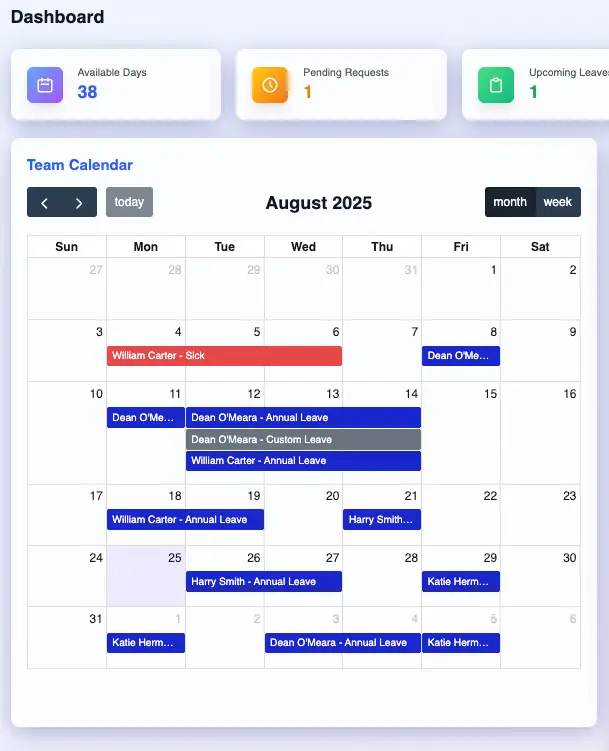Powerful Features, Made Simple
Leave Requests
Stay on Top of Leave in Real Time
Leave Requests, Simplified
Make Data-Driven Decisions
Never Approve Leave with Critical Deadlines Outstanding
Empower Your Team



Flexible Leave Policies Made Simple
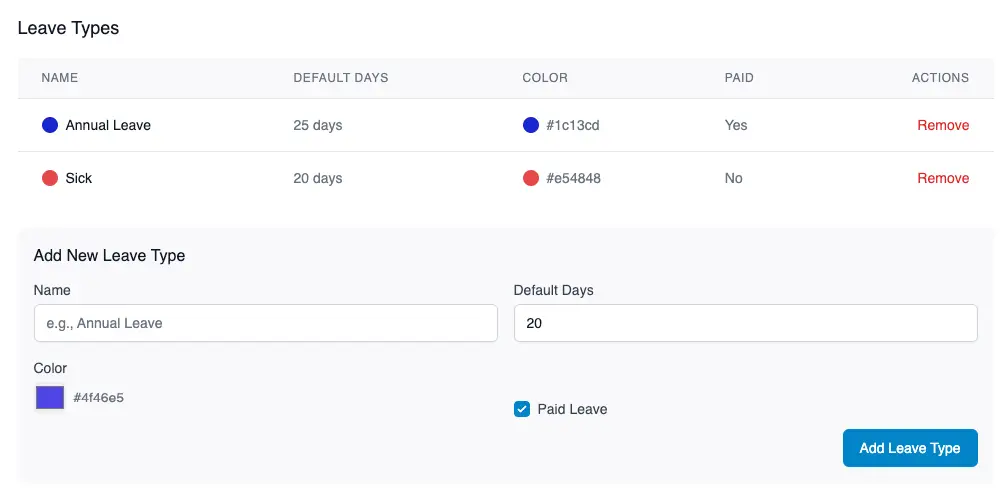
Trusted by Teams, Powered by LeaveWise

Manage Your Team, All In One Place
Quickly view and update employee emergency contacts, ensuring managers and HR have critical details on hand whenever they’re needed most.
Attach important documents to staff records from contracts to certificates and choose whether they’re private or visible to both admins and employees for full transparency.
Log and manage staff disciplinary actions in a structured way, keeping a clear history that helps HR maintain accountability and compliance.
Easily assign laptops, phones, or other equipment to team members, and mark when items are returned. Keep your assets tracked, secure, and tied to the right employee.
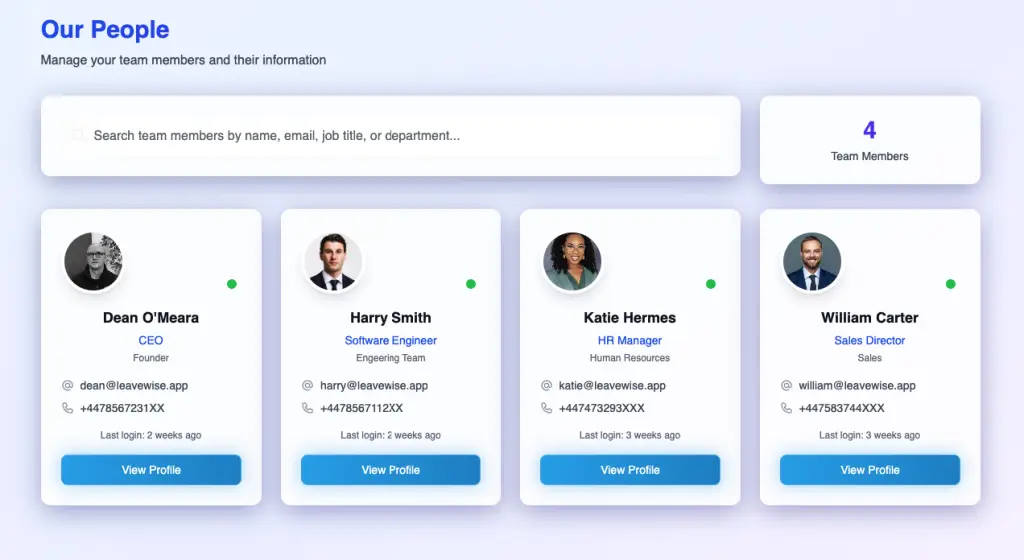


Embraced By 1,000+ Team Worldwide







Manage your tasks and build productive routines
Create tasks and assign them directly to team members, complete with due dates, priorities, and time estimates. Keep everyone aligned with task comments, updates, and clear accountability built into every workflow.
Work your way with customisable boards whether shared with your team, kept private, or managed by admins with full oversight. Switch between list view, timeline view, and tagged categories to keep tasks organised and easy to follow.
Quickly mark tasks as pending, in progress, delegated, or completed, and use tags to group related work. At a glance, see what’s moving forward, what’s waiting, and what’s done so nothing slips through the cracks.
With the audit log, every change is tracked, and team admins have full control over boards and assignments. From permissions to approvals, you’ll always know who’s responsible and how work is progressing.
PlanWise is tightly integrated into LeaveWise so your team can manage tasks and leave in one place. And soon, it will notify managers of any outstanding deadlines when leave requests come in, ensuring projects and people stay perfectly aligned.
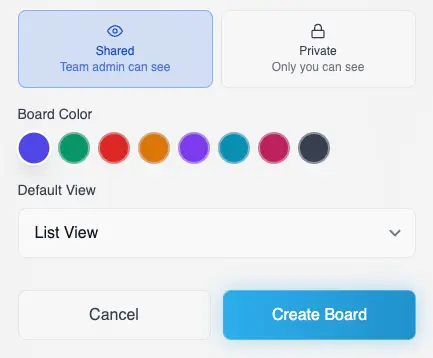

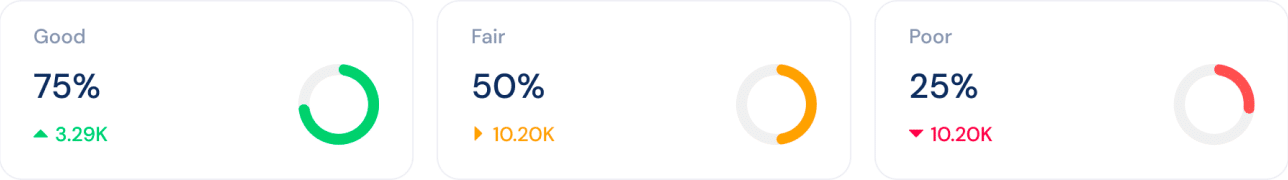
Easy-To-Use Data-Driven Analytics Dashboard
Drill down into each user’s leave activity. See patterns, spot trends, and identify where extra support may be needed from frequent sick days to workload balancing.
Track monthly leave trends and discover the most popular leave dates. Gain insight into seasonal patterns so you can prepare resources and plan ahead with confidence.
Quickly see how much leave has been used, what remains, and the percentage utilised. Ensure fairness across the team and prevent burnout by keeping an eye on balances.
Identify which managers are handling the majority of approvals. Balance the workload, ensure consistency across teams, and keep your processes transparent.
Select a user and view their full leave activity history from holidays to sick days. Build a clear picture of attendance and support HR in making data-driven decisions.
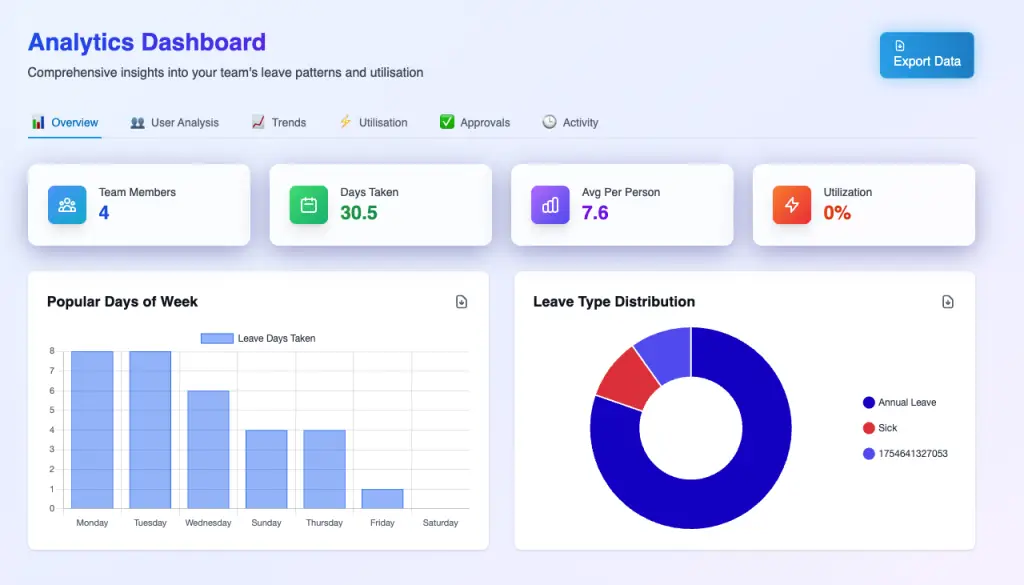

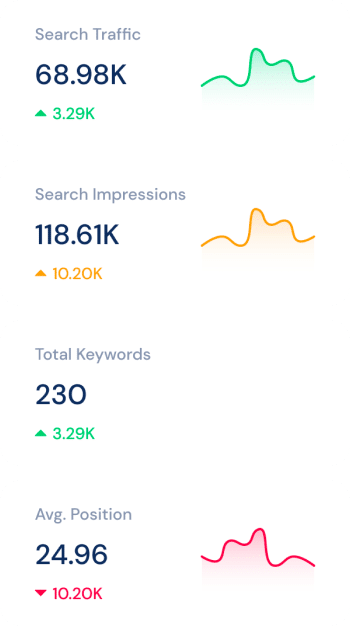
Enterprise Security You Can Trust
Set up Single Sign-On in minutes and let your team log in with their existing Office 365 credentials — simple, secure, and seamless.
LeaveWise makes it easy to connect your Microsoft 365 account, so your team can use familiar logins while your organisation benefits from enterprise-grade protection.

Frequently Asked Questions
Yes, upon signup ensure you use the code LW3MONTHS for 3 months free, you can cancel at ANY time within the app.
Absolutely, You can upgrade or downgrade your plan at any time. Changes take effect at your next billing cycle.
We’ll notify you when you’re approaching your limit. You can easily upgrade to the next tier or we’ll provide temporary access whilst you decide.
Currently, we don’t offer annual billing discounts. Our pricing is already competitive and transparent, with no hidden fees or setup costs. We believe in keeping our pricing simple and fair for all customers, whether they choose monthly or annual payments.
Not at all. Getting started takes less than 5 minutes and requires no technical skills. If you’d like to enable Microsoft 365 Single Sign-On (SSO), your IT department will just need to configure your Azure environment — a quick process that also takes only a few minutes.
We’re actively expanding our integrations to make LeaveWise even more powerful. You can view our current and upcoming integrations on our roadmap page. We’re also open to suggestions — if there’s a tool you’d like us to connect with, please email hello@leavewise.app and we’ll be happy to explore adding it to our roadmap.